## 前言: 众所周知windows一般情况下只有server版支持多用户同时远程连接,普通的windows是不支持的,但是我们可以破解一个DLL来让windows10/11支持该特性。 ## 步骤: github上有个项目叫rdpwrap可以破解该DLL文件,很遗憾该项目自从2017年后便再没更新过。因此该项目不支持破解1809之后的windows10版本以及现在的windows11。 rdpwrap 项目地址 [https://github.com/stascorp/rdpwrap](https://github.com/stascorp/rdpwrap "https://github.com/stascorp/rdpwrap") 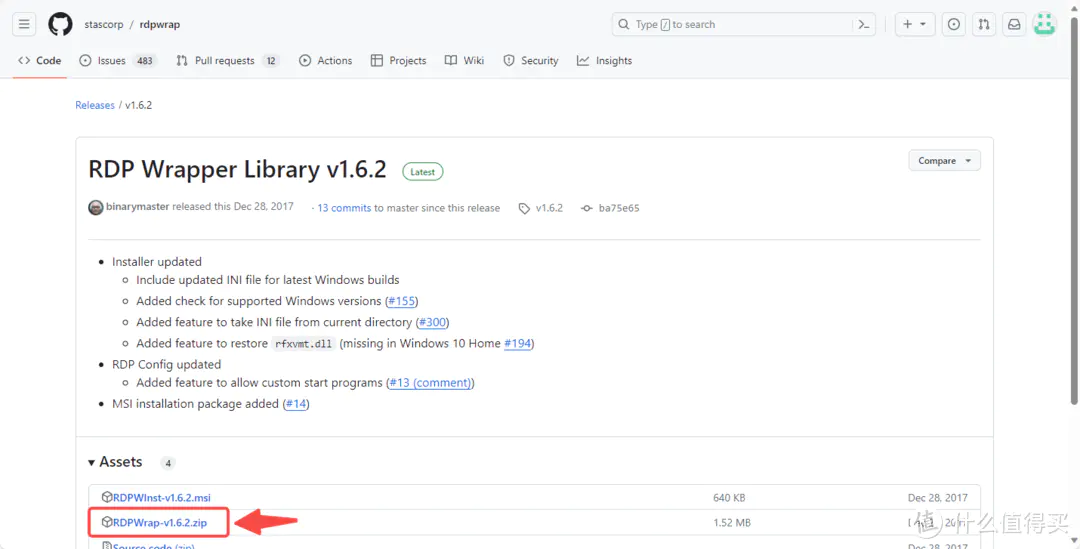 万幸还有个项目在持续更新ini配置文件,使得rdpwrap可以支持1809之后的windows 10版本。 rdpwrap.ini项目地址:[https://github.com/sebaxakerhtc/rdpwrap.ini](https://github.com/sebaxakerhtc/rdpwrap.ini "https://github.com/sebaxakerhtc/rdpwrap.ini") 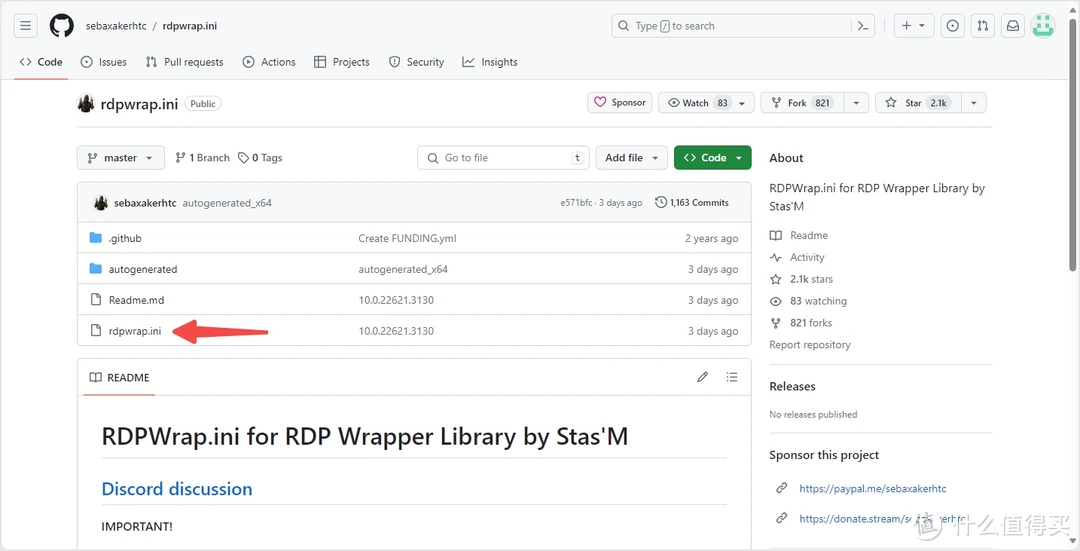 ## 详细步骤: 1、运行install.bat后自动将程序部署在`C:\Program Files\RDP Wrapper` 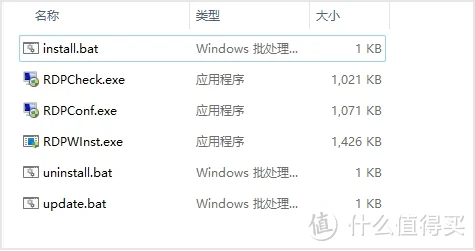 2、管理员模式运行cmd,关闭远程桌面服务 `net stop termservice` 3、手动将新的rdpwrap.ini拷贝到 `C:\Program Files\RDP Wrapper`,并且设置为只读 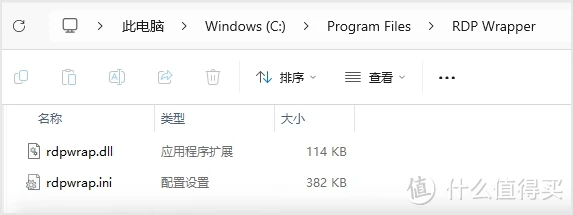 4、管理员模式运行cmd,开启远程桌面服务`net start termservice`  5、管理员模式运行cmd,进入rdpwrap所在的文件夹,运行`RDPWInst.exe -r` (windows11上面会报错,但好像没什么影响) 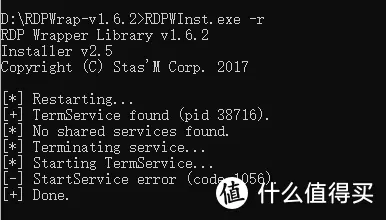 6、运行RDPConf.exe,看看软件界面上没有红色报错就ok了。 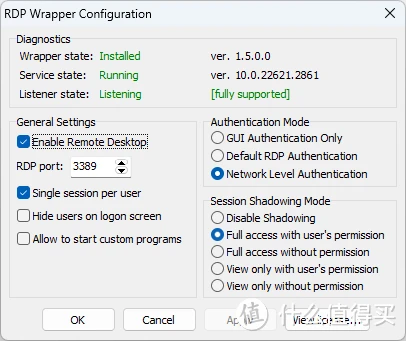 现在你可以新建一个本地账户,用其他电脑远程桌面连接,发现已经不会把已经登录的账户挤下线 [post url="https://post.smzdm.com/p/awogk56g/" title="文档转载" intro="来自:https://post.smzdm.com/p/awogk56g/" /] Loading... ## 前言: 众所周知windows一般情况下只有server版支持多用户同时远程连接,普通的windows是不支持的,但是我们可以破解一个DLL来让windows10/11支持该特性。 ## 步骤: github上有个项目叫rdpwrap可以破解该DLL文件,很遗憾该项目自从2017年后便再没更新过。因此该项目不支持破解1809之后的windows10版本以及现在的windows11。 rdpwrap 项目地址 [https://github.com/stascorp/rdpwrap](https://github.com/stascorp/rdpwrap "https://github.com/stascorp/rdpwrap") 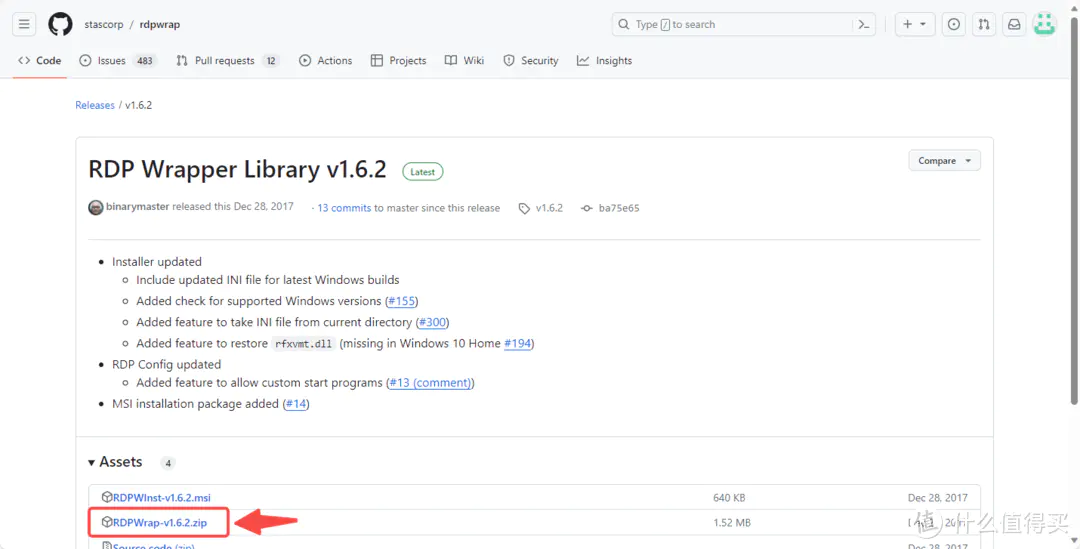 万幸还有个项目在持续更新ini配置文件,使得rdpwrap可以支持1809之后的windows 10版本。 rdpwrap.ini项目地址:[https://github.com/sebaxakerhtc/rdpwrap.ini](https://github.com/sebaxakerhtc/rdpwrap.ini "https://github.com/sebaxakerhtc/rdpwrap.ini") 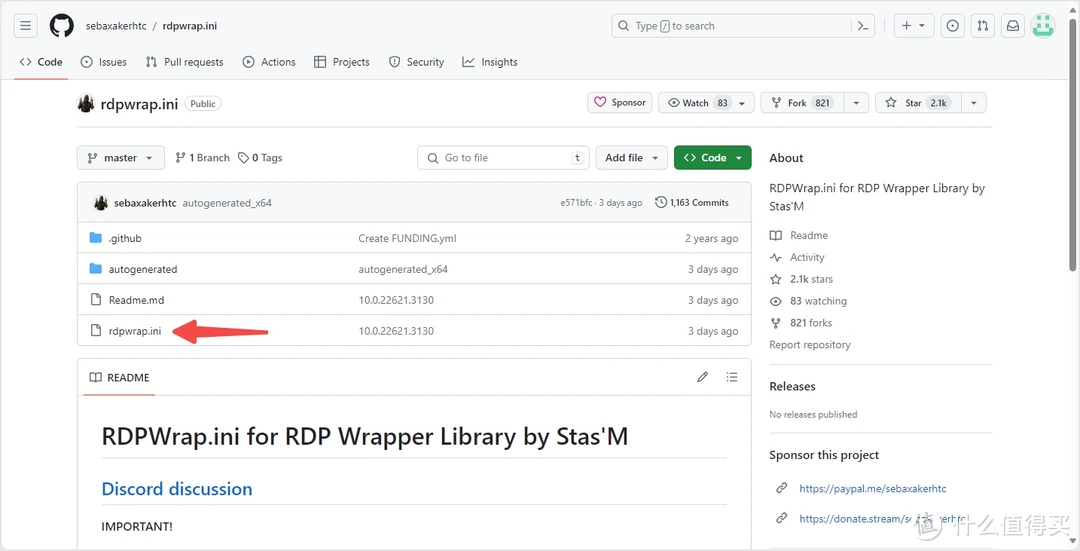 ## 详细步骤: 1、运行install.bat后自动将程序部署在`C:\Program Files\RDP Wrapper` 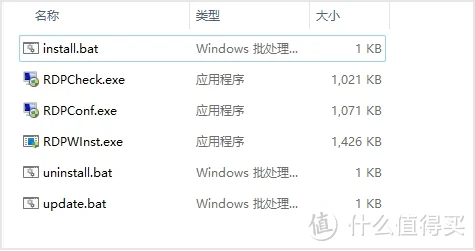 2、管理员模式运行cmd,关闭远程桌面服务 `net stop termservice` 3、手动将新的rdpwrap.ini拷贝到 `C:\Program Files\RDP Wrapper`,并且设置为只读 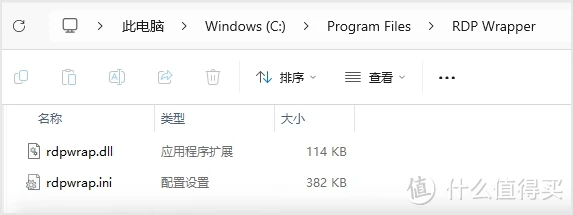 4、管理员模式运行cmd,开启远程桌面服务`net start termservice`  5、管理员模式运行cmd,进入rdpwrap所在的文件夹,运行`RDPWInst.exe -r` (windows11上面会报错,但好像没什么影响) 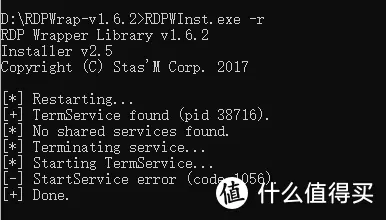 6、运行RDPConf.exe,看看软件界面上没有红色报错就ok了。 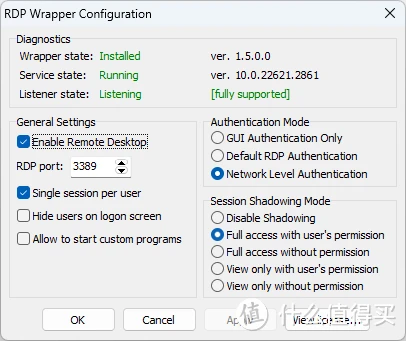 现在你可以新建一个本地账户,用其他电脑远程桌面连接,发现已经不会把已经登录的账户挤下线 <div class="preview"> <div class="post-inser post box-shadow-wrap-normal"> <a href="https://post.smzdm.com/p/awogk56g/" target="_blank" class="post_inser_a no-external-link no-underline-link"> <div class="inner-content" style="margin-left: 10px;"> <p class="inser-title">文档转载</p> <div class="inster-summary text-muted"> 来自:https://post.smzdm.com/p/awogk56g/ </div> </div> </a> <!-- .inner-content #####--> </div> <!-- .post-inser ####--> </div> 最后修改:2024 年 12 月 06 日 © 允许规范转载 赞 如果觉得我的文章对你有用,请随意赞赏